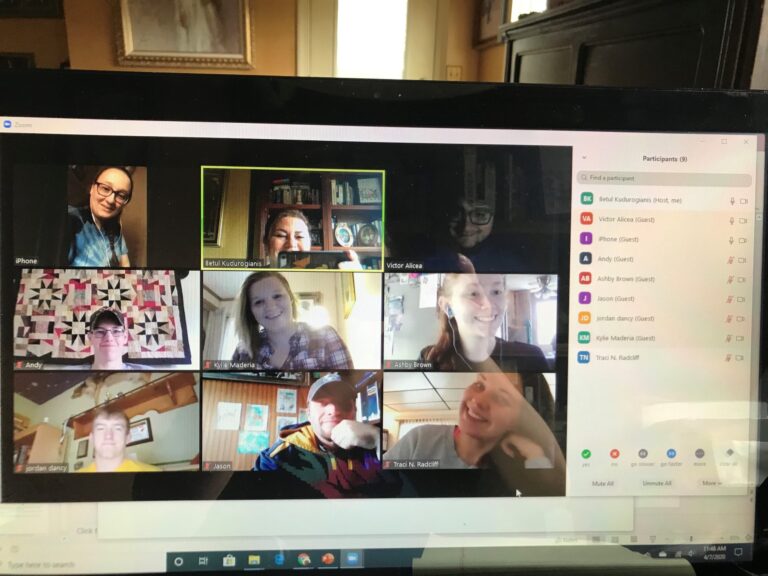New River’s IT Response to the Pandemic
Like many colleges and universities, since March 2020, New River Community and Technical College has been working and delivering services remotely. This sudden change required us to quickly identify services not yet available to students and remote workers so we could modify these services to make them available for remote users. While this sounds simple enough, it required a good deal of effort to modify several services while we were also working remotely and continuing to meet the daily demands of IT support. When in-house modifications weren’t possible, we had to quickly purchase new service delivery solutions for several areas to fill these gaps.
A summary of these changes provides an overview of this activity and progress.
- We changed the modality of nearly all courses to use Blackboard Learn and Zoom. While the infrastructure for this was mostly in place, we did have to significantly expand our licensing for Zoom by purchasing an additional 40 Zoom Pro licenses. With so many courses now using Zoom, we also had to increase our online storage space from 500MB to 3TB so we could keep at least one term of class recordings in the Cloud.
- Many of our faculty needed training to deliver course information using Blackboard and Zoom. We relied heavily on WVNET for formal workshops and we greatly expanded our use of Quality Matters training to address this need. We also improved our own IT knowledgebase and online support resources to answer common “how to” questions and provide step-by-step directions to users, but this effort was only able to occur after we replaced our Spiceworks ticketing system with Zendesk (April 2020). Our Help Desk Manager was able to quickly make this transition and the change has clearly been an overall improvement for us, even though Spiceworks was free and Zendesk has an annual license we must purchase.
- Initially, our remote-working employees used home phones and cell phones to receive and place calls on behalf of the College. With some effort, we were able to quickly forward calls from office phone numbers to personal phone numbers so that calls were not missed, but this was only a temporary and partial solution to the problem. While calls were received through this effort, when employees returned calls from personal phones the Caller ID didn’t identify them as New River employees, so some employees expressed concern about making their private numbers available and some calls went unanswered because students didn’t recognize the caller’s number. We began evaluating options to allow us to not use these personal phone numbers to make and receive calls and we started with Google Voice. While this solution was an improvement, it created an entirely different phone number that still was not associated with the College, but that only solved half of the problem. We then worked with one of our vendors, Alpha Technologies, to implement the Cisco IP Communicator softphones for employees to use at home which allows them to make and receive calls using their assigned office phone numbers. We’ve implemented more than 60 of these so far and since they require a secure connection to our New River network, we’ve also expanded employee access to our VPN server to make this work.
- When we replaced our Spiceworks ticketing system with Zendesk, we added a virtual chatbot to our web site which provides better 24×7 support (and an easier to manage knowledgebase) to improve real-time support for remote students and employees.
- We purchased a web-based scheduling solution (AppointmentPlus) that integrates with Microsoft Outlook to enable students to schedule appointments more easily with faculty advisors and student support staff. This effort has allowed remote students to schedule meetings with employees for assistance, since walk-ins were no longer possible.
- With employees working remotely, our on-site fax machines were no longer accessible. We purchased a solution from XMedius for online faxing and secure file exchange so that prospective students can securely share information needed for admissions and to enable remote employees to continue receiving and sending faxes using their assigned fax numbers. We ported three of our primary fax numbers to XMedius for this and we may end up porting more soon. Now, employees can simply login using a web browser (from any location) to send and receive faxes and secure files.
- Our online admissions and course registration services were nearly ready for all users, but we had been limiting access to these resources to ensure that new students were receiving assistance with these tasks. With significant effort and some minor changes to these processes that use Ellucian Banner, these services are now available to all students.
- One requirement for all newly admitted students is to complete our online orientation. This information had not been updated for a few years, but we were able to update it using the online interface provided to us by the vendor, Comevo. While additional improvements are still needed, it is much improved and working for now.
- Prior to the pandemic, many of our employees had been issued desktop computers instead of laptops. As a result of the pandemic, all new and replacement computer orders were for laptops. We also pulled laptops from mobile carts and other areas so we could issue these to employees. We’ve never loaned or issued computers to students, but because of the pandemic, we’ve loaned a few older laptops to students for exceptional situations.
- Since 2009, we’ve hosted our own Microsoft Exchange email services and because storage needs have continued to increase, we’ve grown increasingly concerned about our ability to restore email from backups—which have grown so large that it may take days (if not weeks) to do a restore. Ironically, despite all the other activity created by the pandemic, we’ve chosen to push forward with our migration to Office 365 in the Cloud and this will be completed in November 2020. Email quotas will increase from 2GB to 10GB per user and we’re hoping for increased reliability and fewer concerns about backups and security.
It is important to realize that all this effort has occurred while we continued to meet daily demands as well as continuing to work on previously planned initiatives. Although progress was slowed, we have continued to make progress on our Data Governance initiative which includes creating policies and procedures where none yet existed for information security. This initiative is not yet complete, but major milestones have been completed that we hope will satisfy auditors while also improving our own cybersecurity preparedness. We’ve implemented KnowBe4 as a cybersecurity training solution for all employees and we use Linkedin Learning for privacy awareness training. We’ve worked toward compliance for GLBA, GDPR, and PCI as part of this initiative. Creating a framework of accountability for information security, has certainly been timely since the pandemic has resulted in increased threats to the personal information of our users as well as our College-owned data.
In many ways, I feel New River was better prepared for this unexpected need to provide all services to remote users because of a few recently completed projects in some key areas. In January 2020, we implemented a new single sign-on portal with PortalGuard (now BIO-key). This solution replaced our portal that had been previously hosted by Unifyed and is now much easier for us to manage and far less expensive while also being simpler and easier for our users. As part of this portal replacement project, our emergency alert system was much improved. The alert system included with the Unifyed portal was never really an “emergency” alert system. Instead, it relied on our own email server to deliver SMS messages and they were never prioritized. As a result, an “emergency alert” could take hours to be delivered. So, in January 2020 as we replaced the portal, we purchased a true emergency alert messaging system from Regroup. This solution delivers messages within minutes since they are prioritized and do not use our own email system for delivery.
One very good thing we’ve experienced from this pandemic has been the overwhelming support and unity we’ve seen from our vendors and partners. Some have offered free or enhanced services, and all have been quick to respond to our needs by helping us to pilot and then implement new services.
One “next step” for us is to join the Online Learning Consortium (OLC) to gain access to resources and information to support remote teaching and learning. While we struggle with limited in-house resources for faculty development, we feel fortunate to gain so much in resources and information from WVNET, Quality Matters, and hopefully soon, the OLC membership and participation.
Overall, our response to the pandemic has resulted in improved services in some areas and entirely new online services in others. We feel this extraordinary effort to get courses and services quickly ready for remote users will be time well spent and a great investment for the College well into the future. One of our strategic goals is to be more accessible to our students and nearly all the efforts I’ve described have moved us closer to achieving this goal.