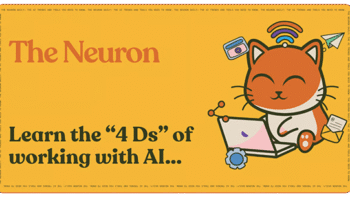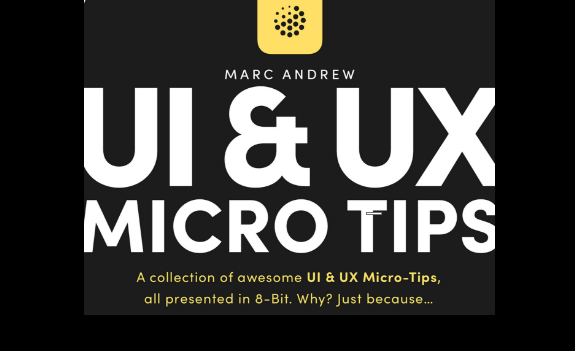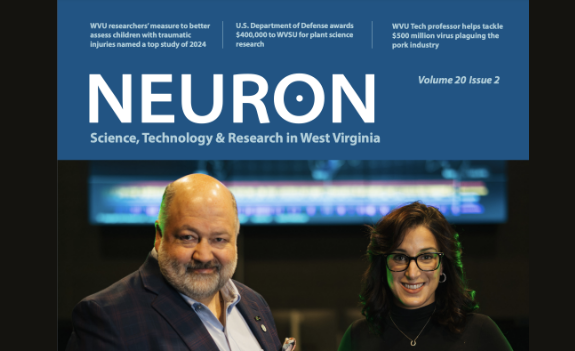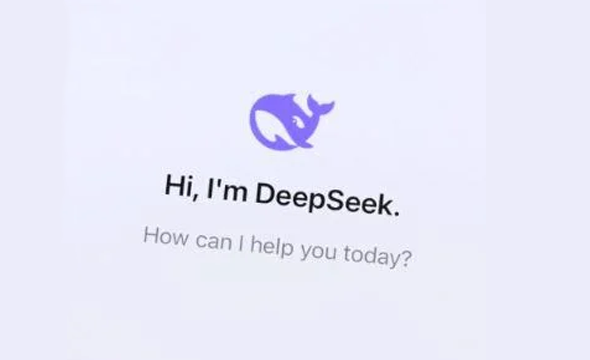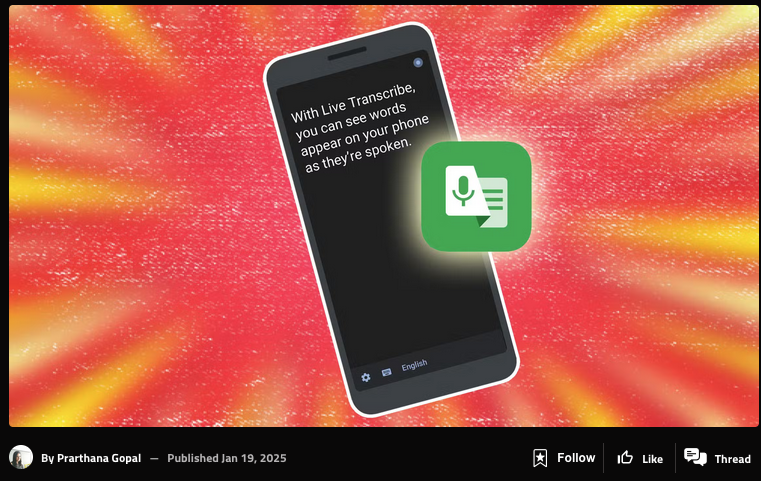[Repost:] One Million Two-Factor Authentication Codes Were Recently Exposed
One-time SMS codes are widely used as the second checkpoint in two-factor authentication (2FA) to sign into everything from banking apps to email accounts. As I’ve written before, though, SMS is one of the least secure 2FA methods, as it can be phished relatively easily.